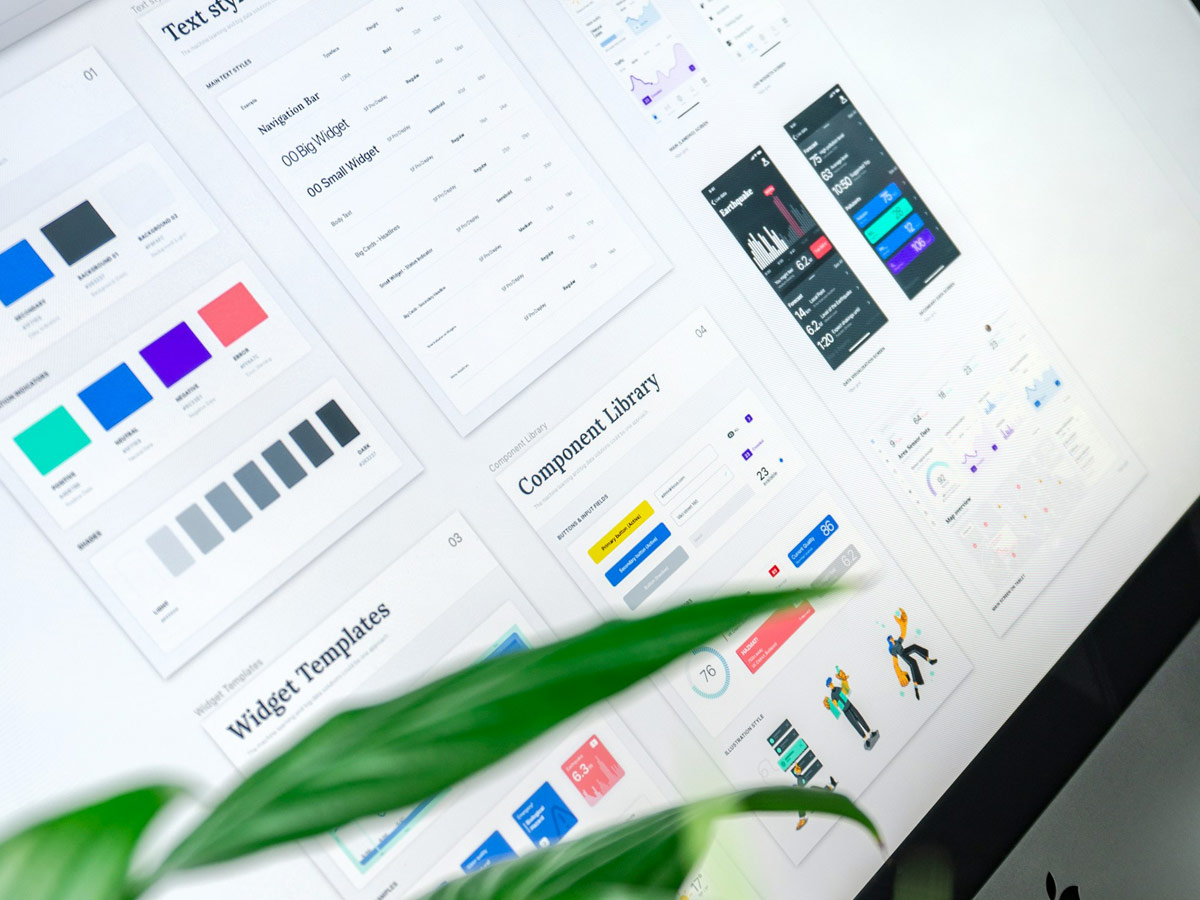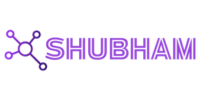A fast-loading website isn’t just a nice-to-have — it’s essential. Users expect pages to load in seconds, and if your site lags, they’ll leave before it even finishes rendering. Thankfully, you don’t need to rebuild your site from scratch to see real improvements. With just a few smart adjustments, you can significantly boost performance without disrupting your design or content.
Start by looking at your images. High-resolution visuals might look great, but if they aren’t optimized, they’ll weigh down your site. Compressing images before uploading — or using a plugin that does it automatically — is a quick win that can cut load times dramatically.
Another factor to consider is your site’s code. Excess CSS and JavaScript files can slow things down, especially if they aren’t being used. Minifying these files removes unnecessary characters and reduces file size, making your site faster without changing how it looks or works.
Caching is another underused solution. It helps your website remember what it’s already loaded so returning visitors don’t have to start from scratch. Caching tools are often plug-and-play, making them ideal for non-technical site owners.
Even small changes, like hosting fonts locally or switching to a lightweight theme, can improve speed and user experience without touching your layout. When every second counts, these optimizations can make all the difference — for both your visitors and your SEO. Don’t forget to audit your plugins as well. Many sites run unnecessary or outdated plugins that quietly drag performance down. Removing what you don’t use — and updating what you do — can instantly improve load times and security.
Finally, consider running a speed test using tools like Google PageSpeed Insights or GTmetrix. These tools not only measure your current performance but also offer specific suggestions tailored to your site’s setup. It’s a smart starting point for making focused, meaningful improvements.