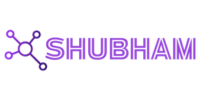Designing and developing a website can be a time-consuming process — especially if you’re juggling multiple projects or trying to balance creativity with deadlines. The good news? You don’t need to work harder to achieve better results. With a few workflow tweaks, you can streamline your process, stay focused, and create better work in less time.
Start with Systems, Not Blank Screens
One of the biggest productivity killers is starting from scratch every time. Instead, build or use design systems, component libraries, or pre-built frameworks. Whether you work in Figma or code in a modern stack, having reusable UI blocks, templates, or grid setups can save hours across every project. This doesn’t mean cookie-cutter design — it means smart reuse of good foundations.
Planning ahead also makes a huge difference. Before diving into visuals, outline the structure, goals, and user needs. A solid discovery process ensures you’re not redesigning mid-project — it helps you design with clarity and purpose from the beginning.
Automate, Optimize, and Focus on What Matters
Most importantly, focus on the tasks that deliver real value. Don’t waste hours obsessing over the perfect shade of gray — focus on solving real user problems, refining flows, and building intuitive interfaces. That’s what separates good design from great design. Streamlining your workflow isn’t about cutting corners — it’s about building smarter habits that help you stay creative without burning out. Small changes, consistently applied, make a big difference in how you work and what you produce.